Get a Rapid Survey to know enough for initial decisions.
Typical building surveys cost thousands of dollars, take weeks to complete, and contain broad amounts of data. This makes sense and is required, but only after a project is shown to be worth the elevated investment of time and money. To reduce waste for developers in the early stages of a project while still enabling confident decision-making, we’ve created a faster, cheaper, and more precise option.
The rapid survey maps the terrain of the destination.
How it’s done:
Book your preferred time based on the rough size of the interior space to be documented and you’ll have a report ready within days. The report provides accurate key information from which you can explore the feasibility of your project. Within the report you will receive:
laser-measured dimensions rounded to the nearest 1/2”
room sizes/connections, ceiling heights, door and window sizes/locations/types, square footages, major utility equipment photos
outline elevations of key walls, doors, and windows
360º photographs of every room
printable pdf of the report with scaled and dimensioned plans of each floor and room
online portal with 3D floor plan, 360º point of views, sketches, full sized images, elevations, notes
FAQs
-
A rapid survey is available for projects within 30 miles of Toledo, Ohio. For projects outside of the area schedule a Clarity Call to discuss options.
-
You do not need to be present during the survey time if an alternative way of access and lockup is available.
-
The rapid system depends on software that has a few limitations to keep in mind:
Exterior and Interior wall thicknesses are set across the project. At the moment it is not possible to change the thickness of individual walls. This means that while room sizes and shapes will be accurate, the thickness of the walls may be a little different, but that is not typically instrumental early in a project.
In the current version of the software, it is not possible to add sloped ceilings. If slopes are present, the different height will be noted on the plan, but cannot be shown in elevation.
Unfortunately, curved walls cannot be drawn in the current version of the software. However, there is a workaround where we can create a curved wall by approximating a polyline with a series of short straight walls.
-
Yes, our equipment can go as accurate as 1/16”, if needed. We recommend 1/2” for most projects at an early stage because it is accurate enough for a majority of questions without being cumbersome.
-